Field Update Using Workflow Rules At Salesforce
All we know what is the workflow rules and how it works and when it's works, If you want to know about the Workflow Rule, please refer WorkFlow Rule this article.
Workflow has a standard function known as Update Field, which we use to update any specific filed on the same object where we write the workflow rule.
Workflow has a standard function known as Update Field, which we use to update any specific filed on the same object where we write the workflow rule.
How Can We Create A Workflow Rule To Update A Field:
For create a field update function for update a field, you first have to know how to create a workflow. So, If you don't know how to Create A Workflow, please refer WorkFlow this article.
Let's Learn How We Can Update A Filed Using Workflow:
Steps:
1. From the Workflow Action select "Update Filed" and Click 'Done' Button
2. Write Name - 'Field Update', Unique Name - 'Field Update' and select the field name from where you want to make this update and check the 'Use a formula to set the new value' and write your field API name to take that field value and Click Save.
If you don't know how to Create A Field, please refer Field this article.
3. Click 'Done'
4. Now Click on 'Activate' Button to start your WorkFlow Rule, depends on your criteria
Easy Right! 😄 Now Let's See How Our Field Update Works On 😃😃
First, create a new record on an Object, where I write "Field Update Test" as a value of Test Name Field and after saving this value automatically update at Test field.
If you don't know What Is Object and How You Create An Object, please refer Object this article
If you have any confusion regarding this Blog, feel free to comment, I will definitely resolve your issue. 😃 Also! Please comment if you want me to post any new tutorials that you like to learn 😄😄
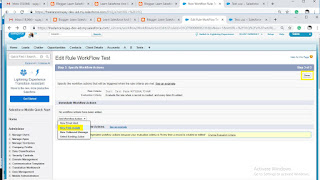







Comments
Post a Comment